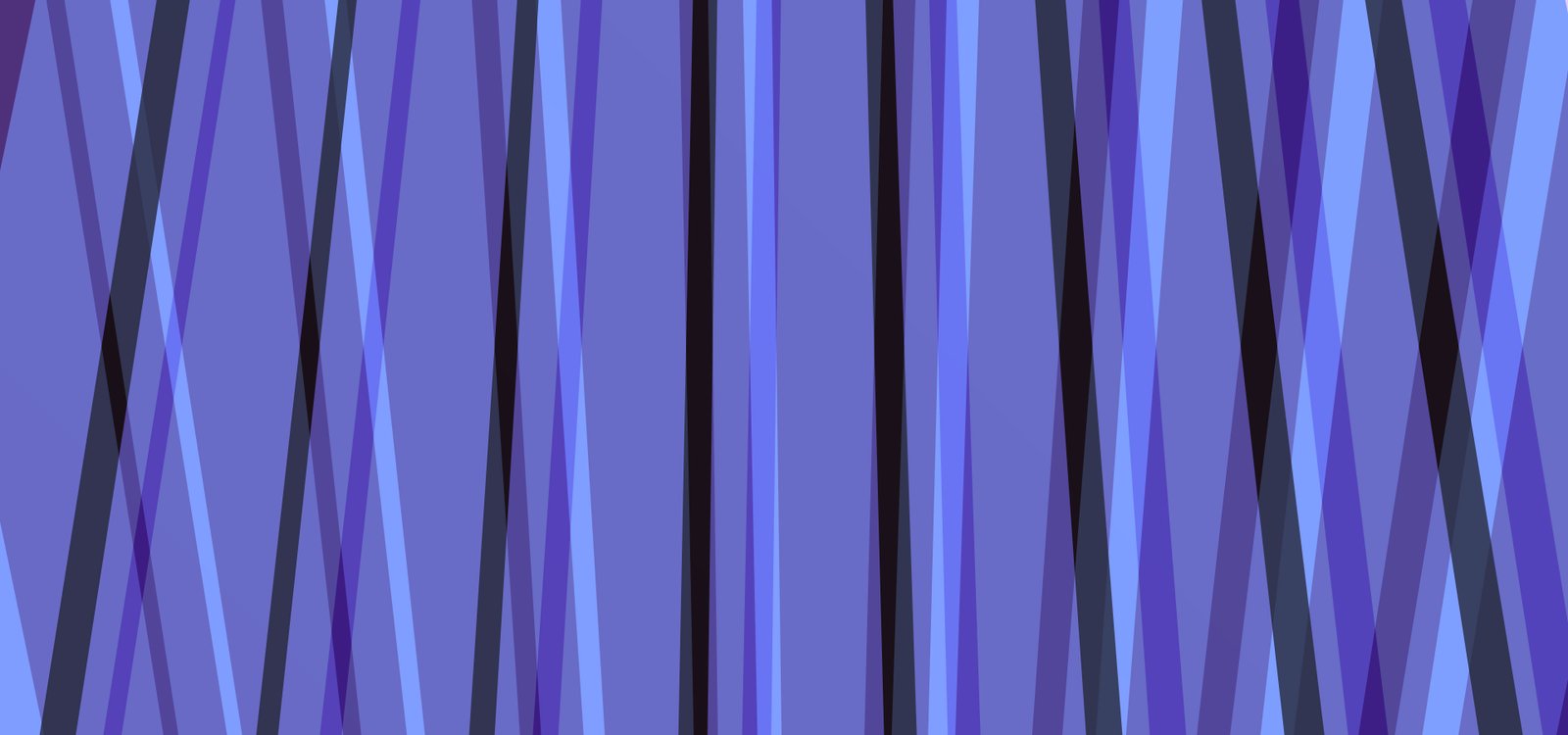OpenAI has opened the doors for 3rd party developers like us to join their platform and start making plugins. The whole concept and process is similar to Apple's App Store, where likewise the whole world was invited to create apps for their devices. This has a lot of potential to grow in popularity and make the first adopters well off.
There are a few prerequisites to join the plugin store developer waitlist. First you will need to have a ChatGPT Plus subscription. Then, during signup you will have to describe what it is you intend to build. This last step is actually important because it is quite possible to be turned down because the plugin idea is not very good.
Check If You Already Have Developer Access
Things may change in the future, and all subscribes could be given access. (Currently everyone has to register on the waitlist).
Below are the steps to see if you already have plugin developer access to GPT-4.
If you do not see the Plugins button in GPT-4, go to your settings (at the bottom) and enable Beta features for your account. Enabling Plugins is just one toggle.
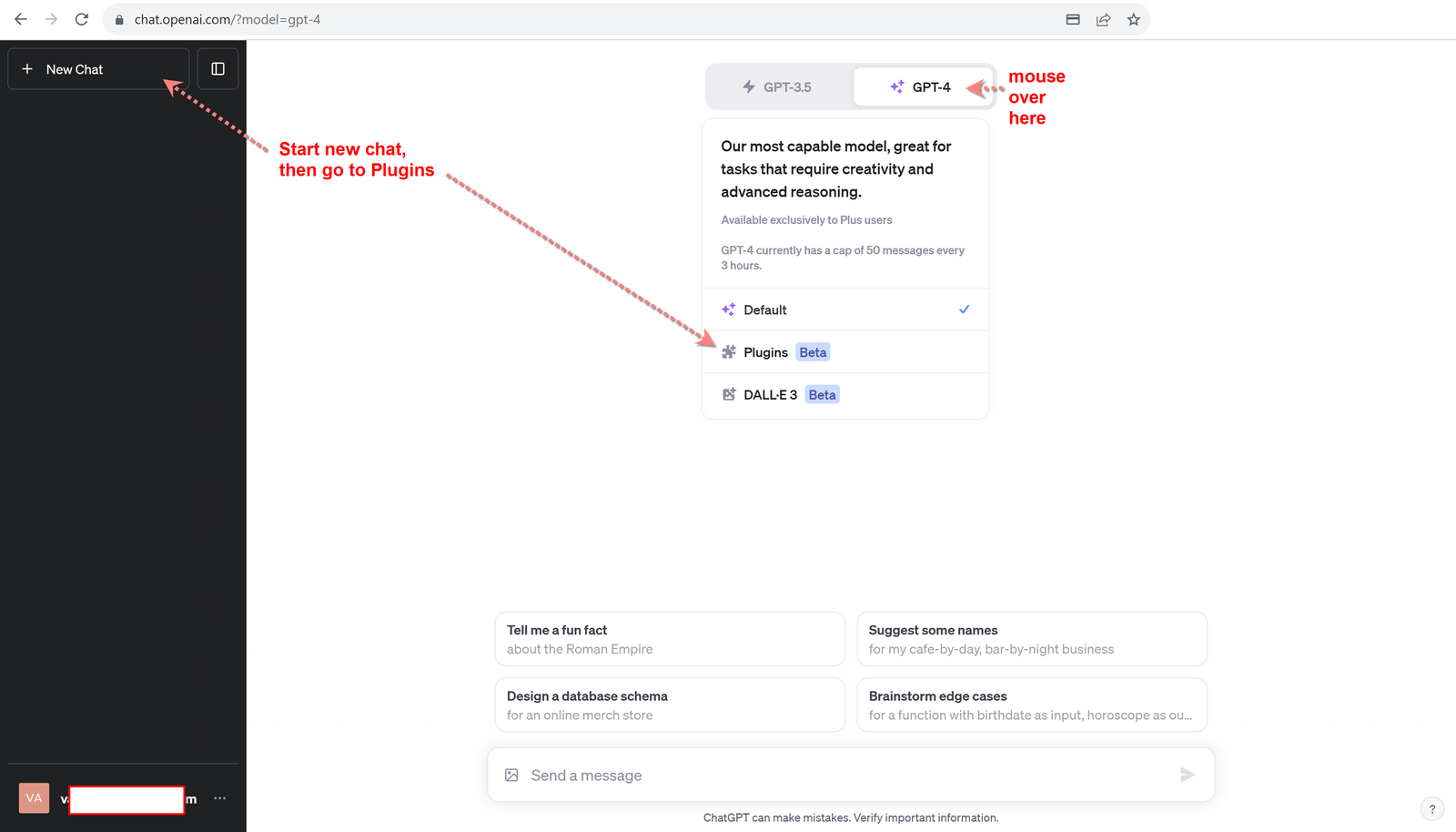
Next, open the plugin store...
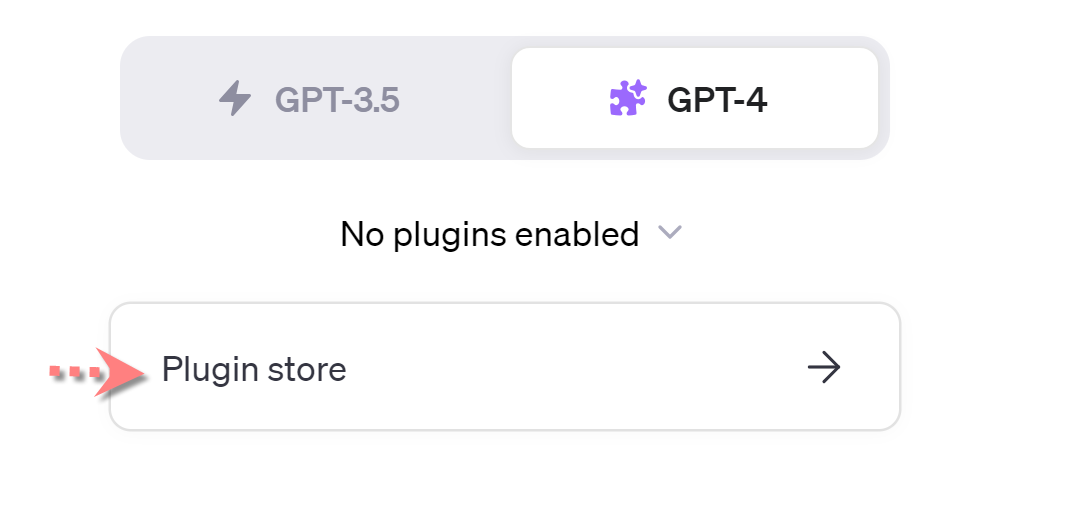
And check if you have a button to upload a plugin. If there is no button like this, then you have no developer access and you have to register on the waitlist. However, if you can already upload a plugin, that means you can already build and test your own customer plugins!
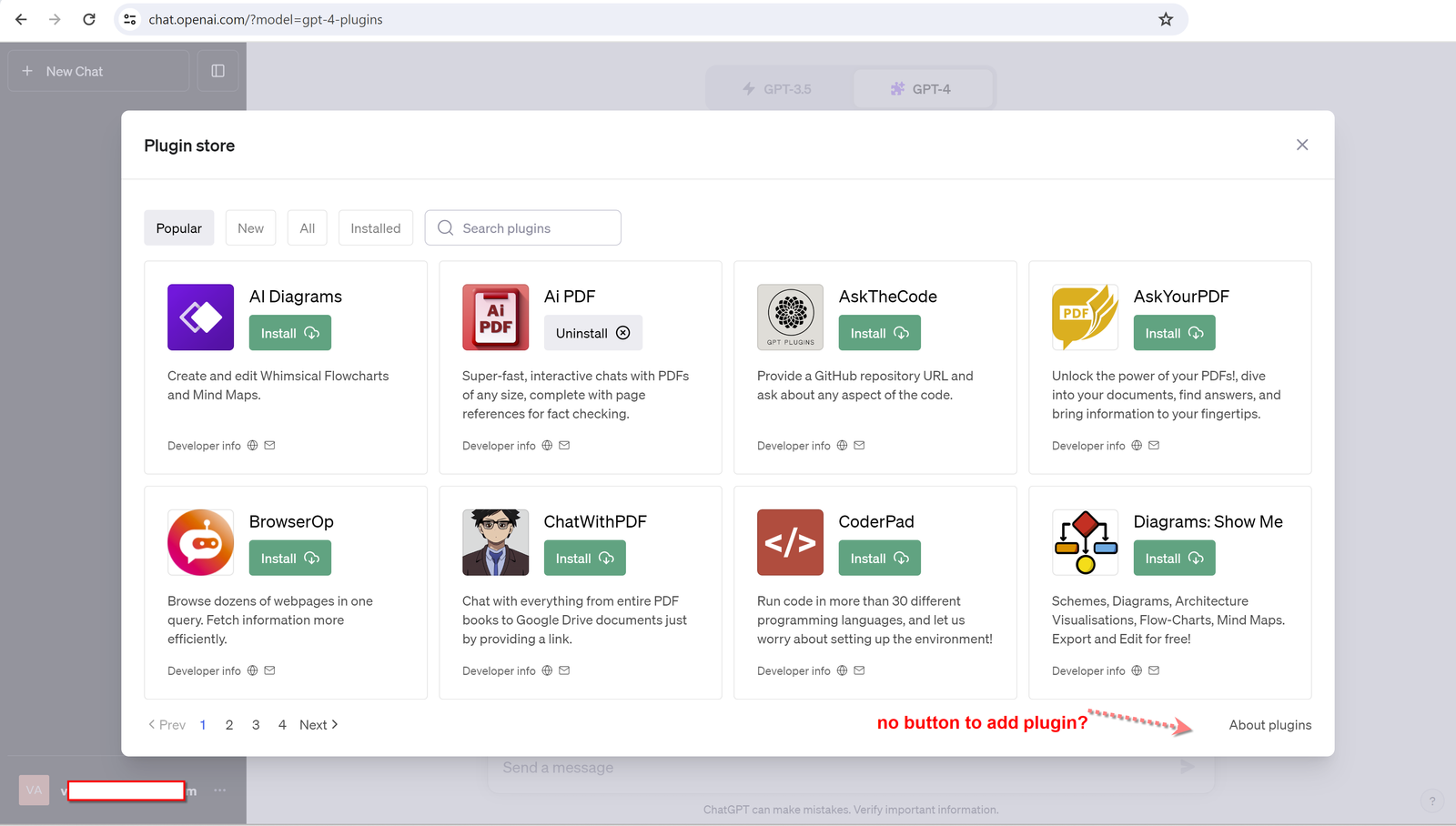
Register On The Plugin Store Developer Waitlist
In order to register for the developer waitlist you have to be a resident of one of the supported countries by OpenAI. Next open the ChatGPT developer waitlist registration page and fill out the details. Most of the fields are straight forward, but there are a couple of questions about what it is you intend to build. Make sure you have a specific use case your first plugin will cover, and explain this in your request. Having a positive mindset and specific goals will go a long way for the review process of your application.
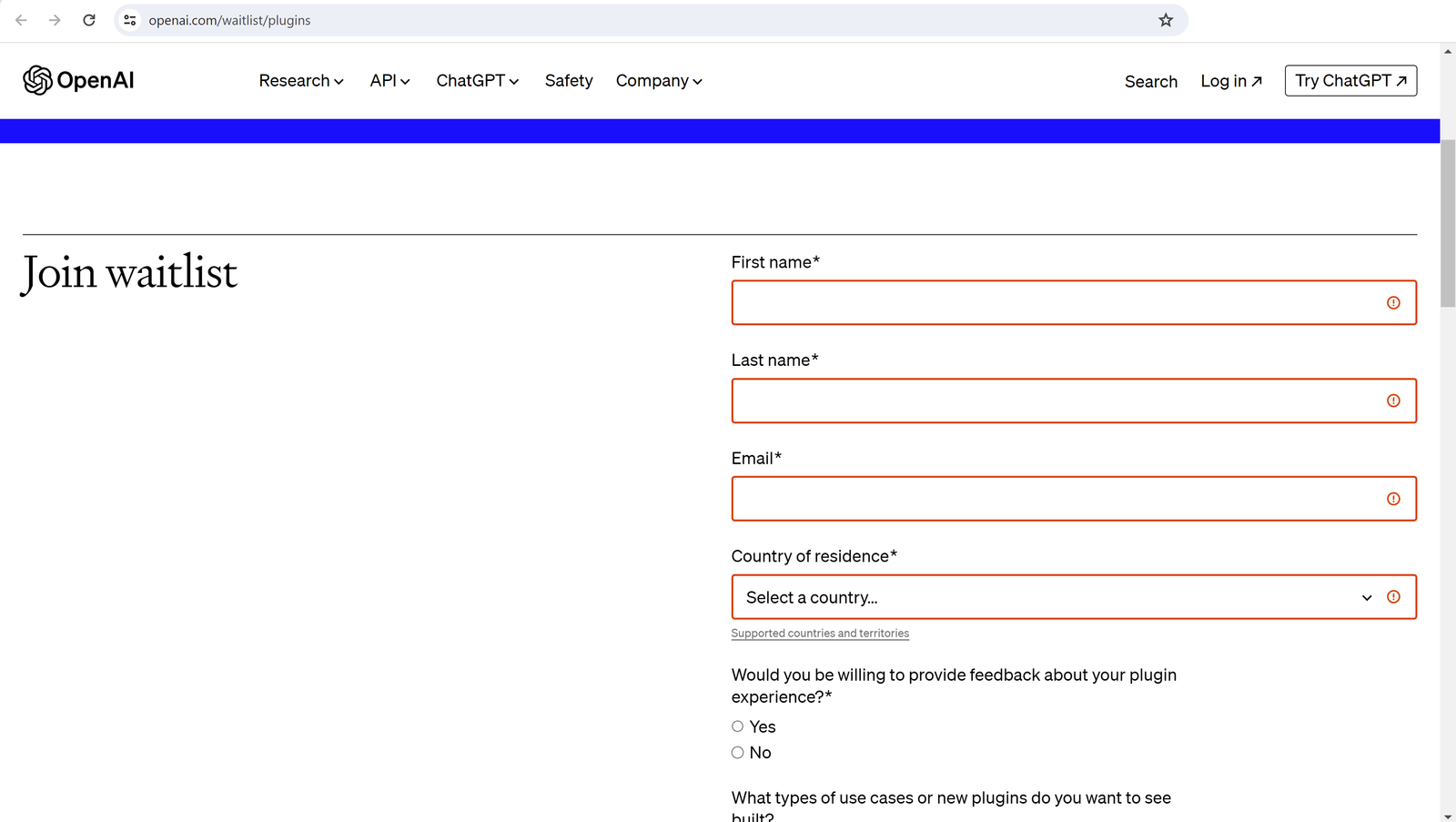
Once you have filled out the form, click "Join waitlist" and make sure you got a thank you message. That's it, you are done!
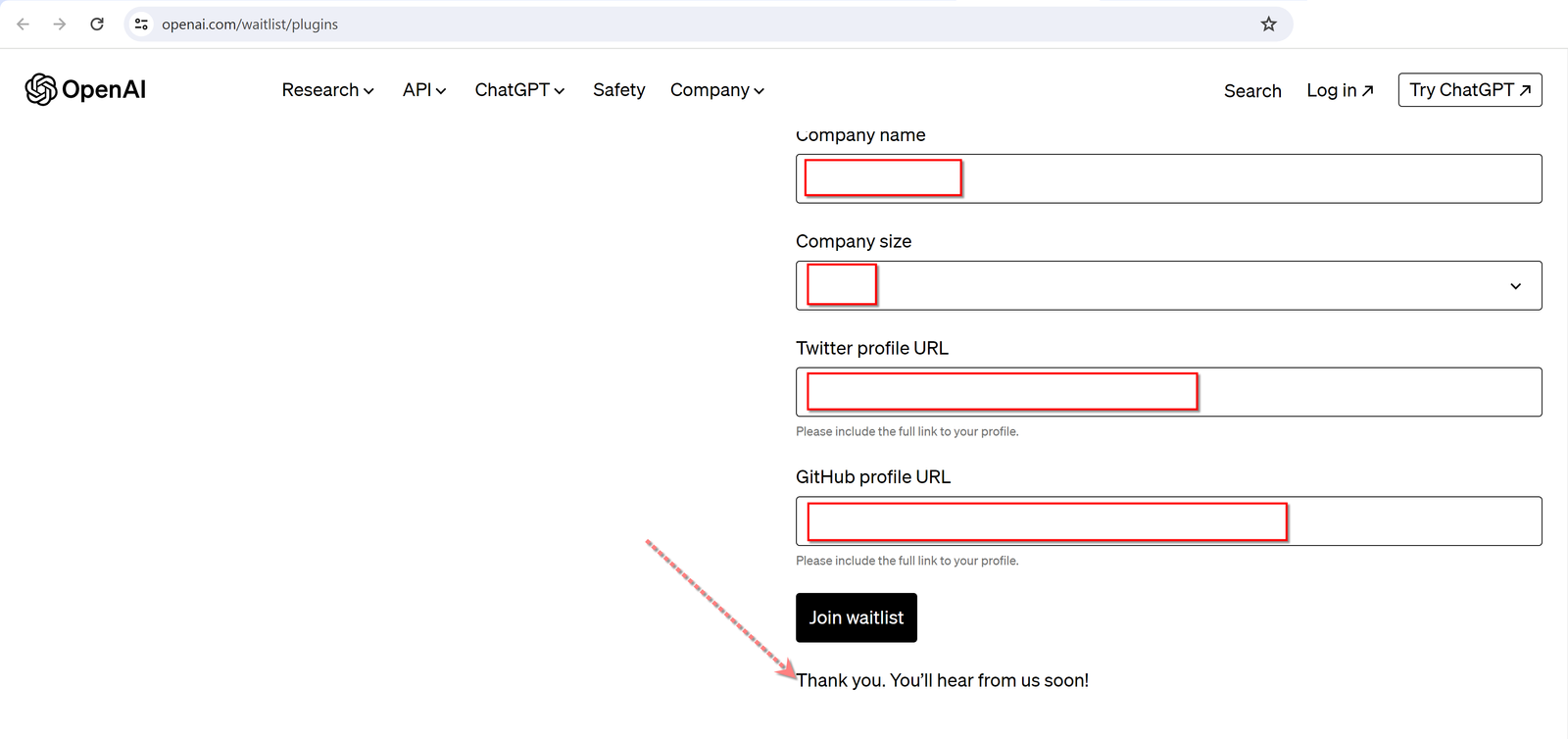
Lastly, you should be receiving a message like the one below in your email inbox, confirming that you have registered. This message should arrive a few minutes after making your submission. Below is what this message looks like.
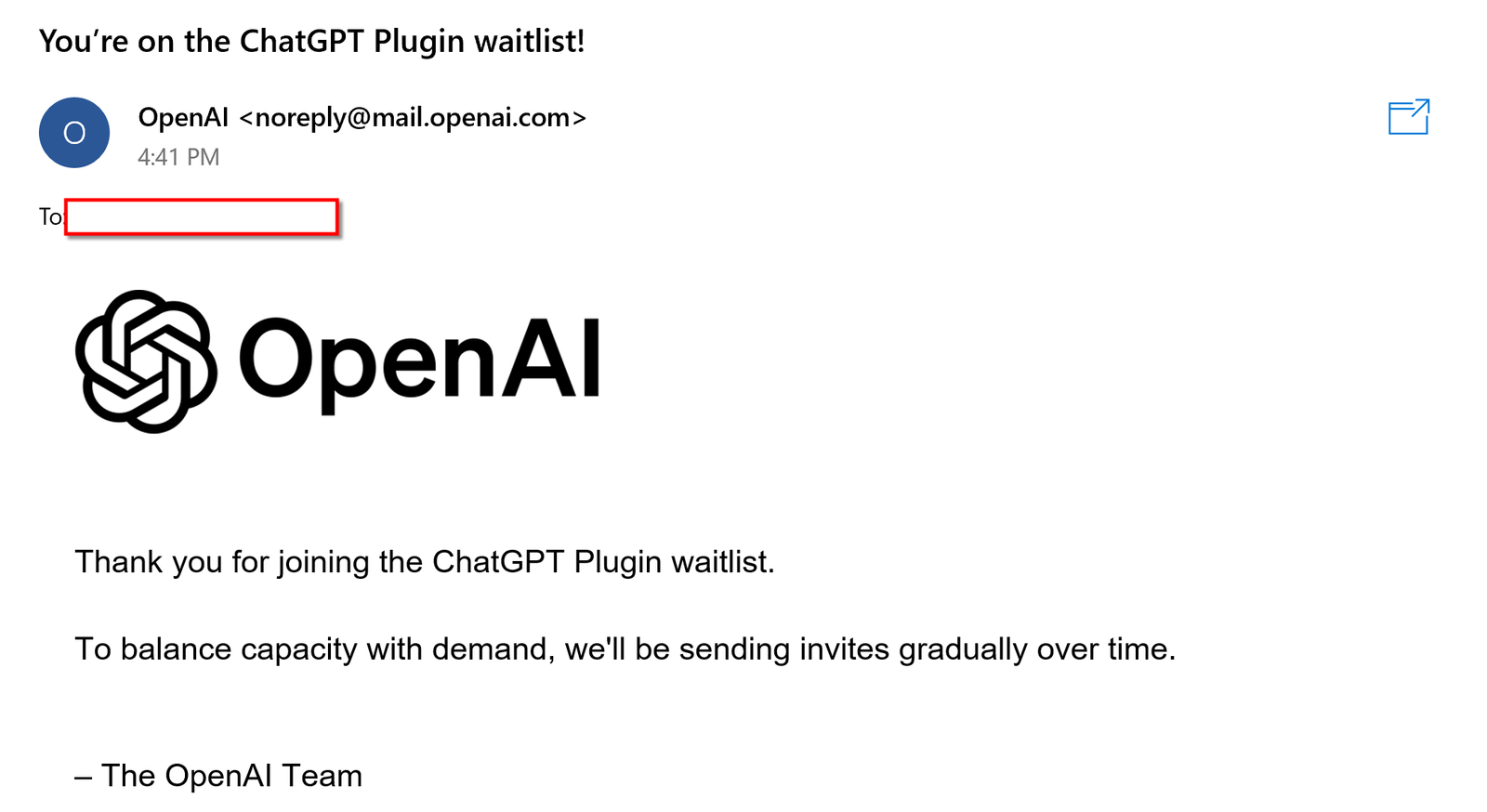
How Long Will It Take To Approve My Application?
From our research, it currently takes about two months to join the plugin developer group. The main reason is, this is a public page and they are likely receiving tens of thousands every day. Each application has to go through some minimal checks, and this takes time. In the future this may be automated and would therefore go faster.
While you wait, you may check out our tutorial on connecting to GPT-4, also to DALL-E and don't forget about content moderation.
How many plugins are there on ChatGPT?
At the time of this writing (Nov-23) there are only 1,040 plugins in total on the ChatGPT plugin store. If you are reading this in the future, feel free to comment how many there are now - it will be interesting for sure.
Conclusion
We believe this is an incredible opportunity that no developer should miss. A whole new platform has emerged, with millions of users and growing. The OpenAI team is allowing us to join the growth, and build some exciting new tools together. Good fortunes to everyone who accepts this challenge and builds new plugins.
To start you off, here are some plugin ideas that can potentially be created:
- If you company already has digital services, these can be offered on ChatGPT
- New themes for the user interface (remains to be seen)
- Highly specialized use cases, such as event planning, etc
- Games (remains to be seen)
- Etc. only limited by imagination